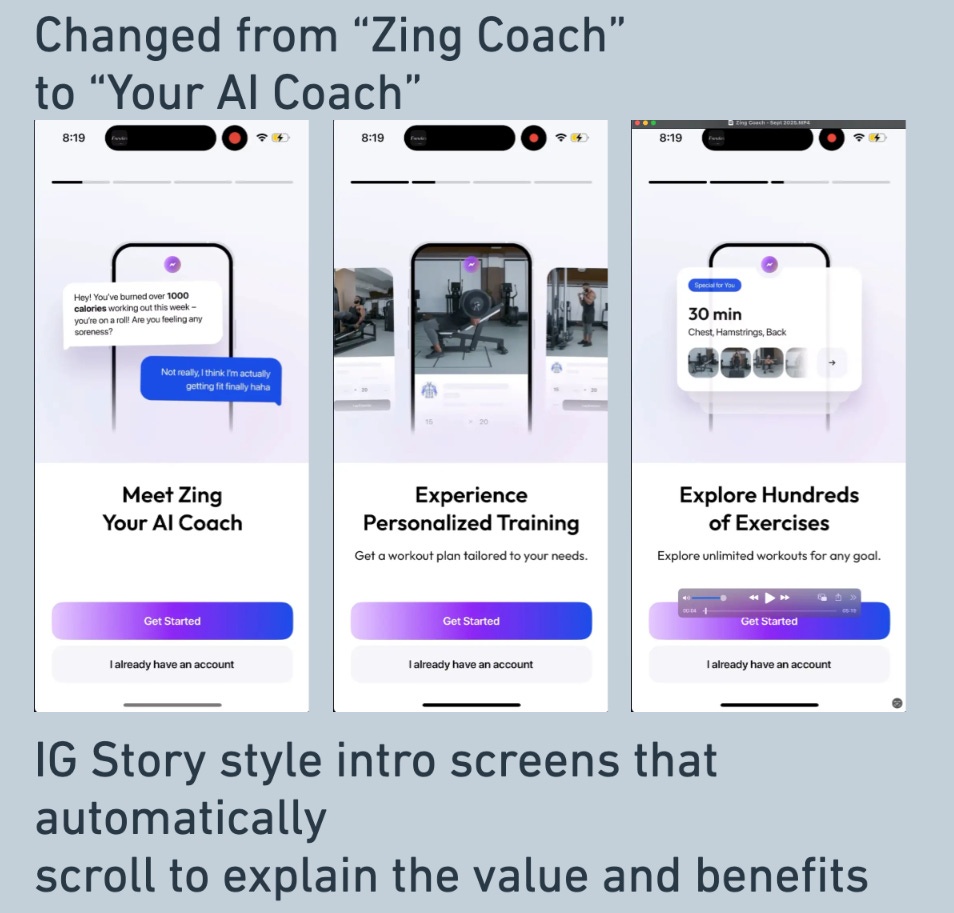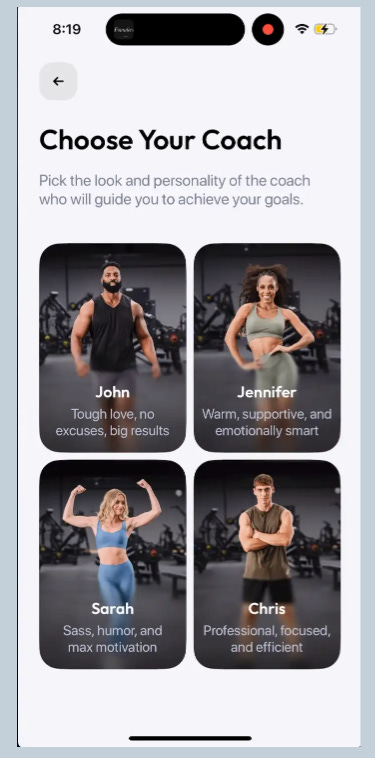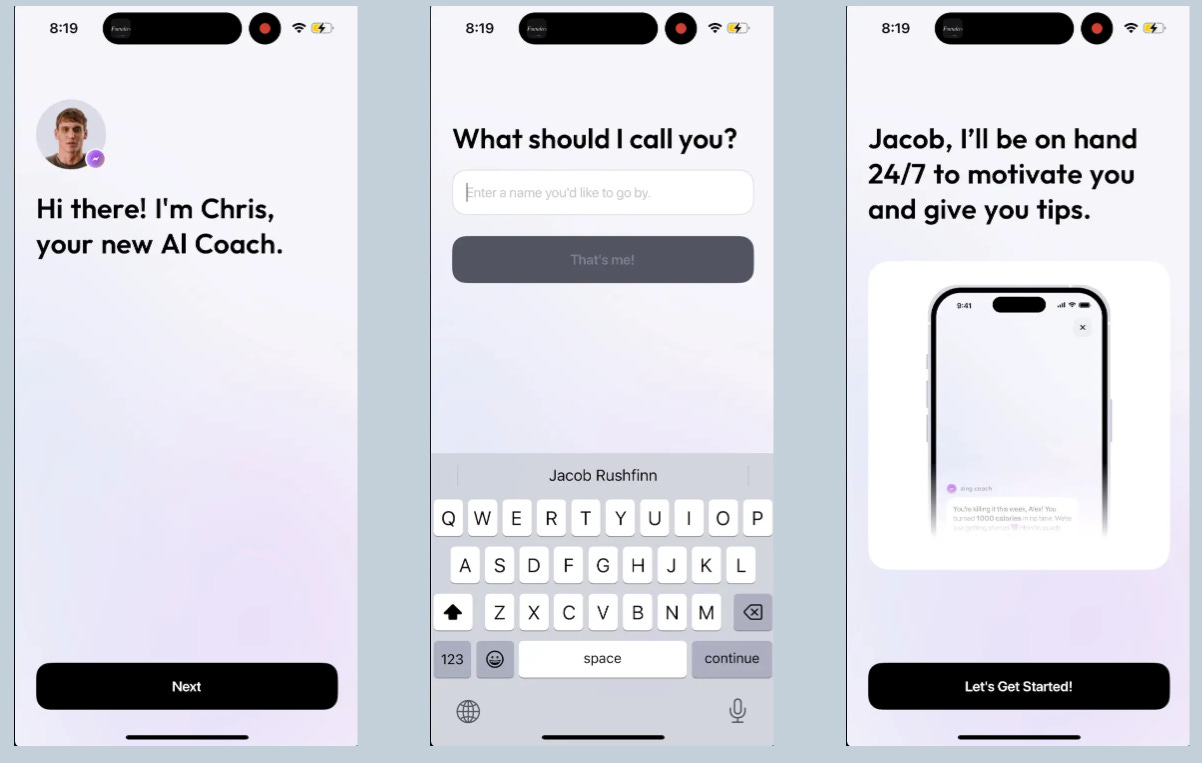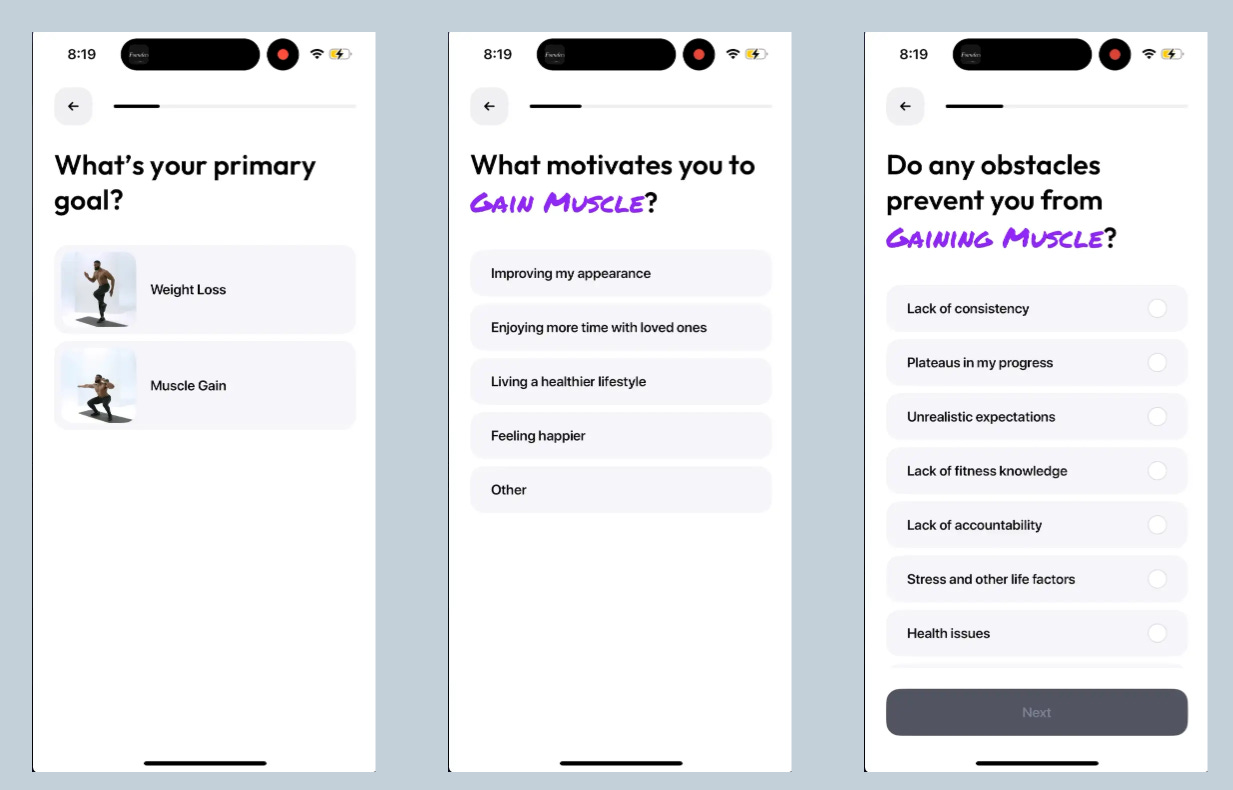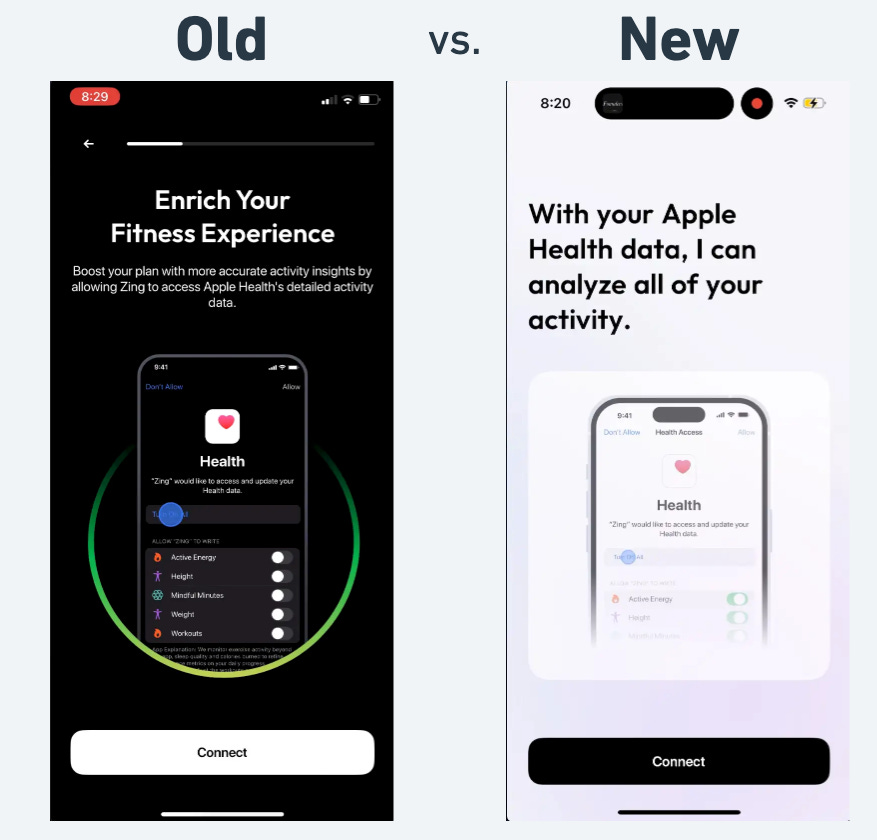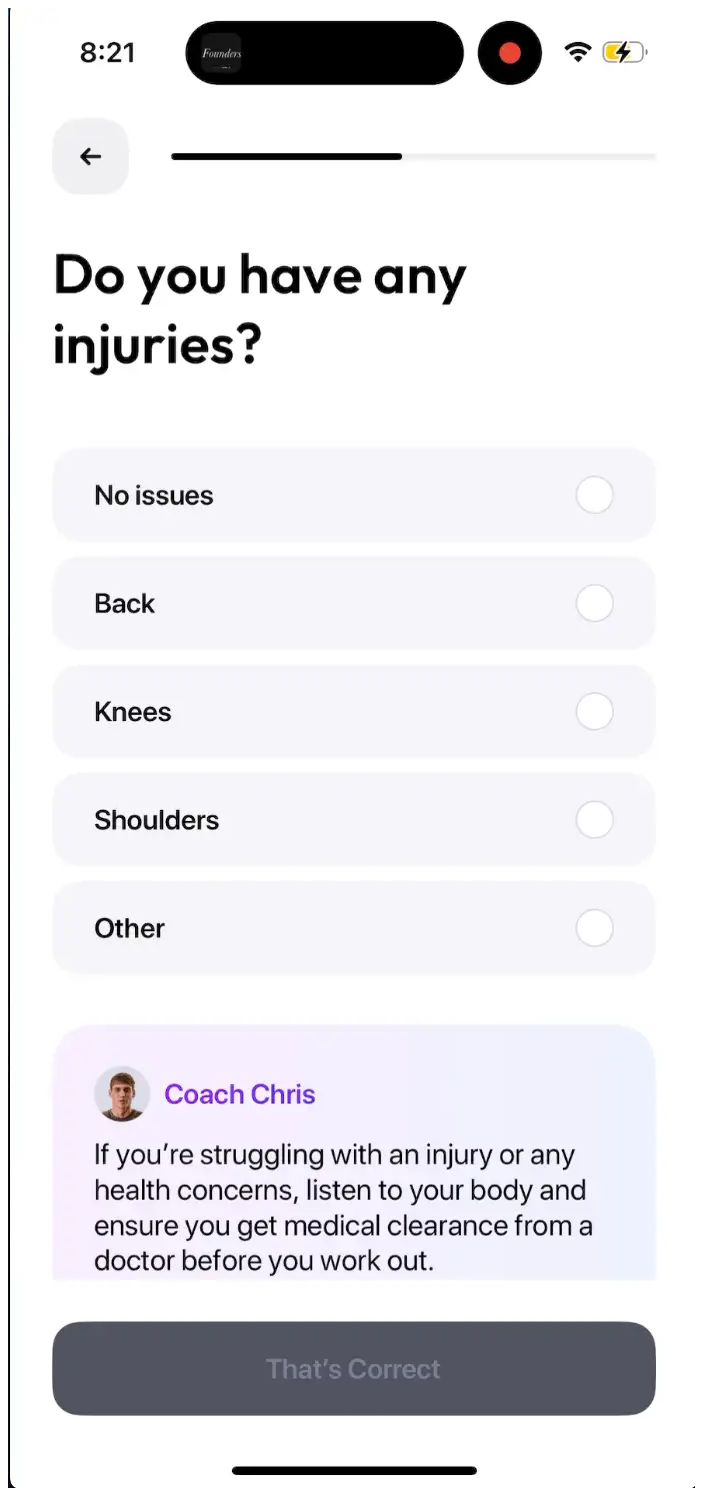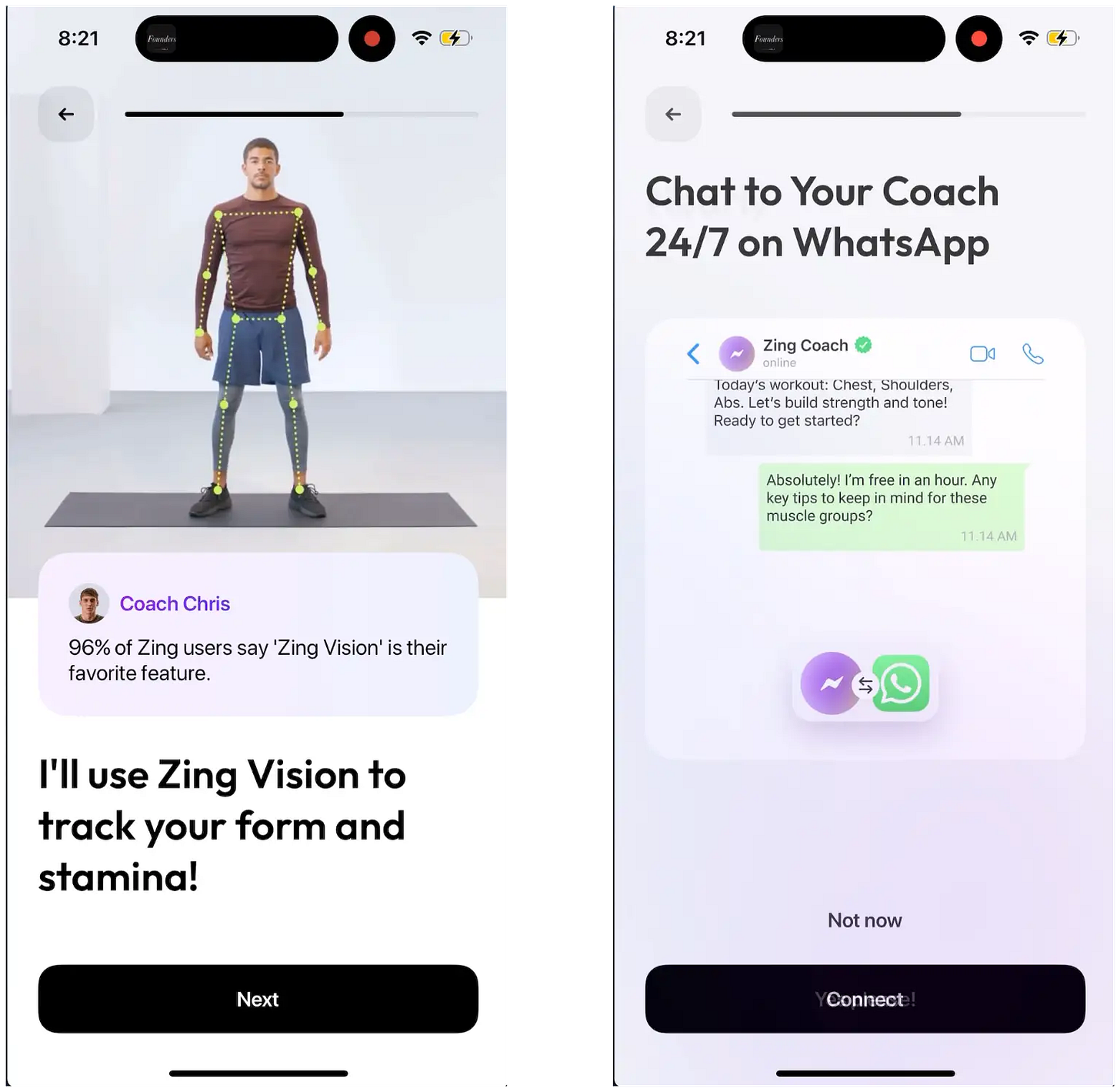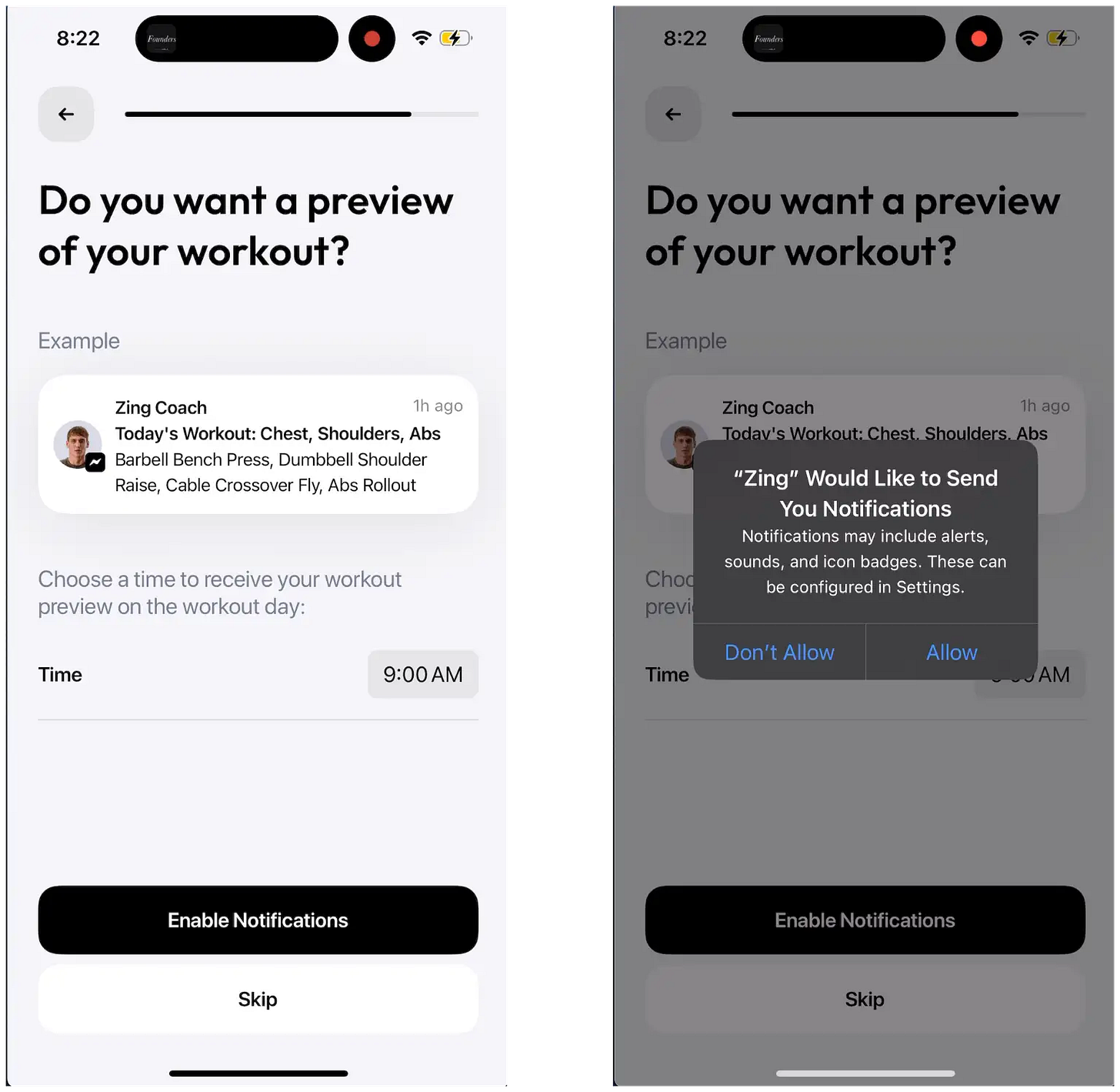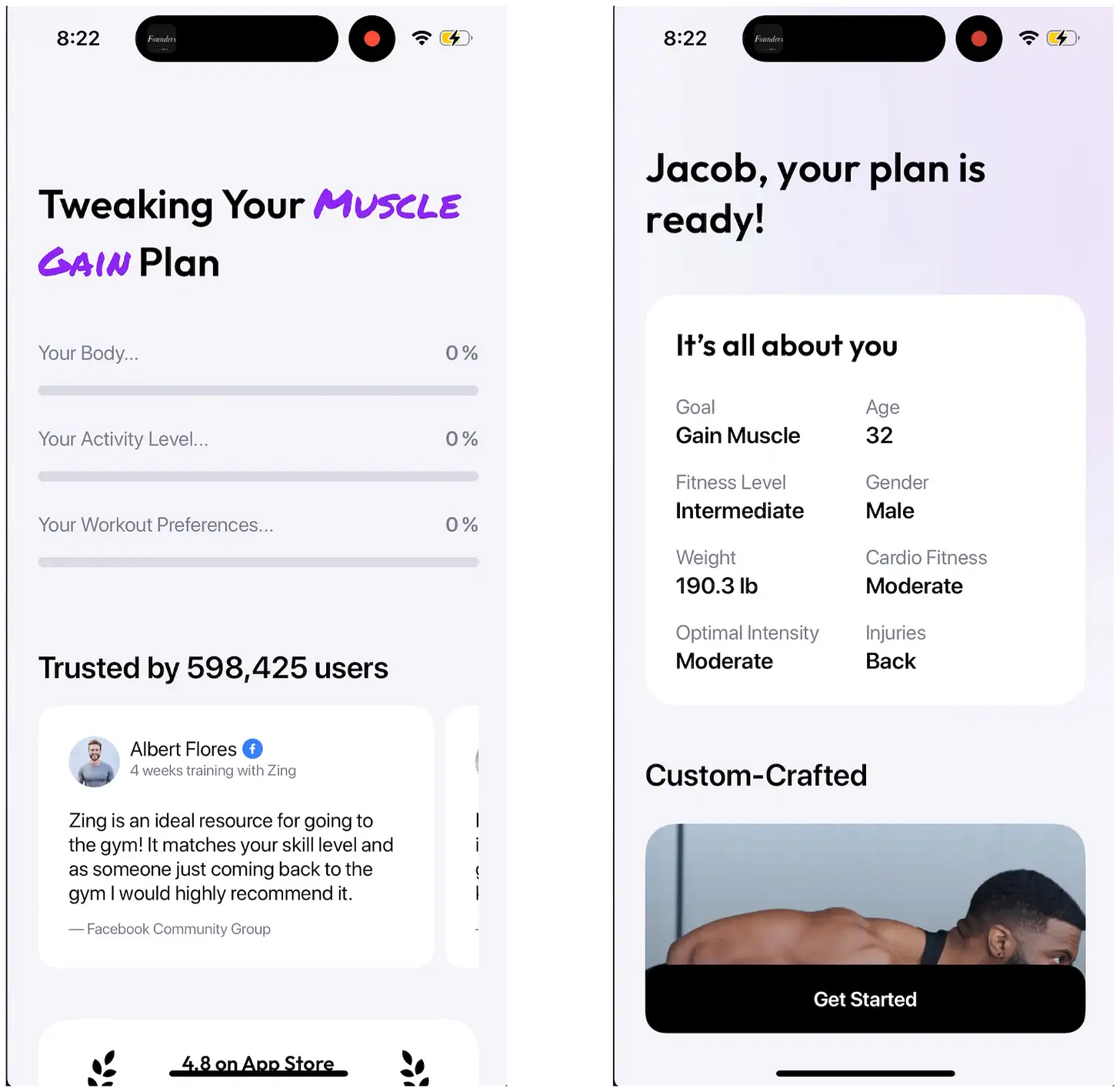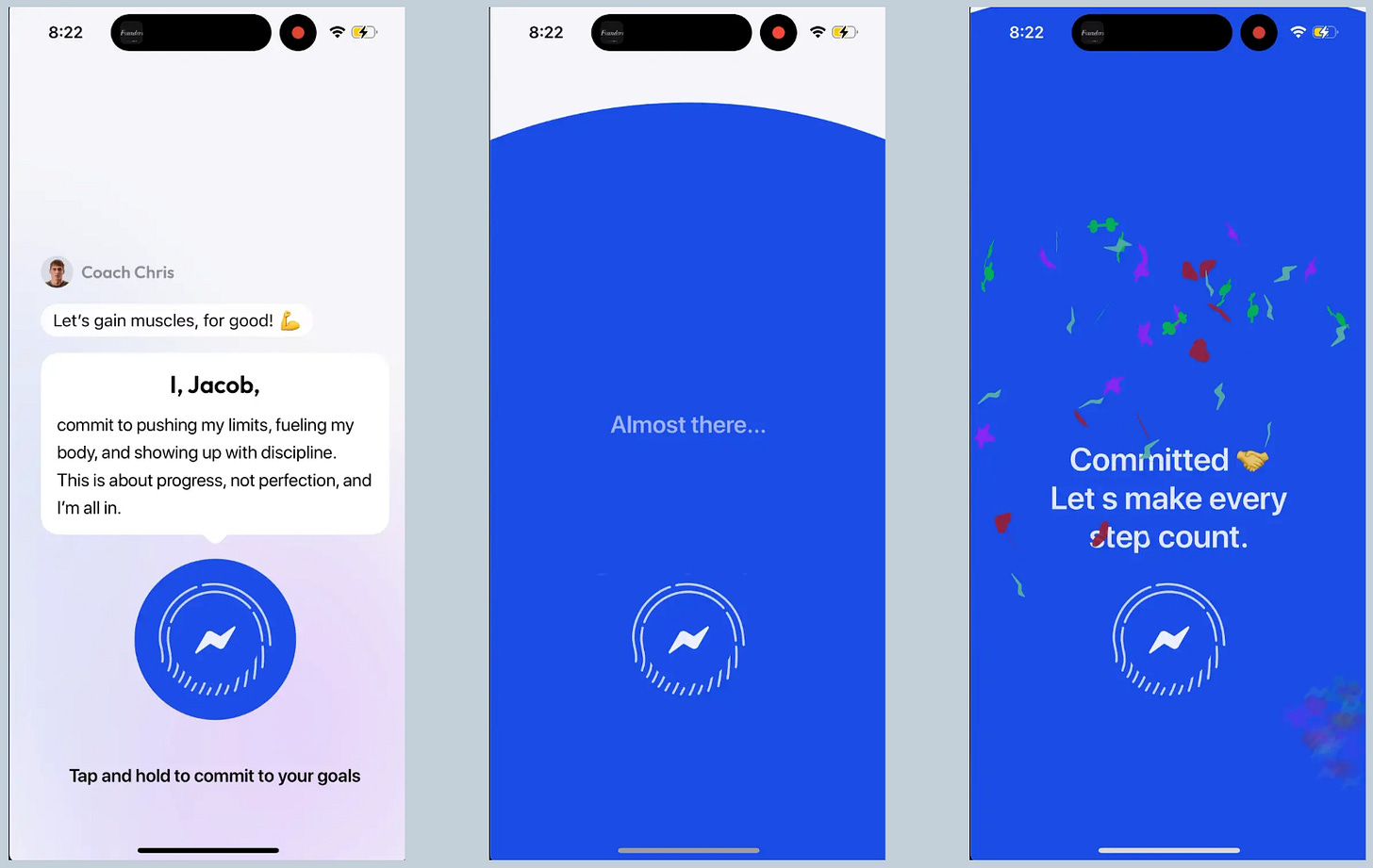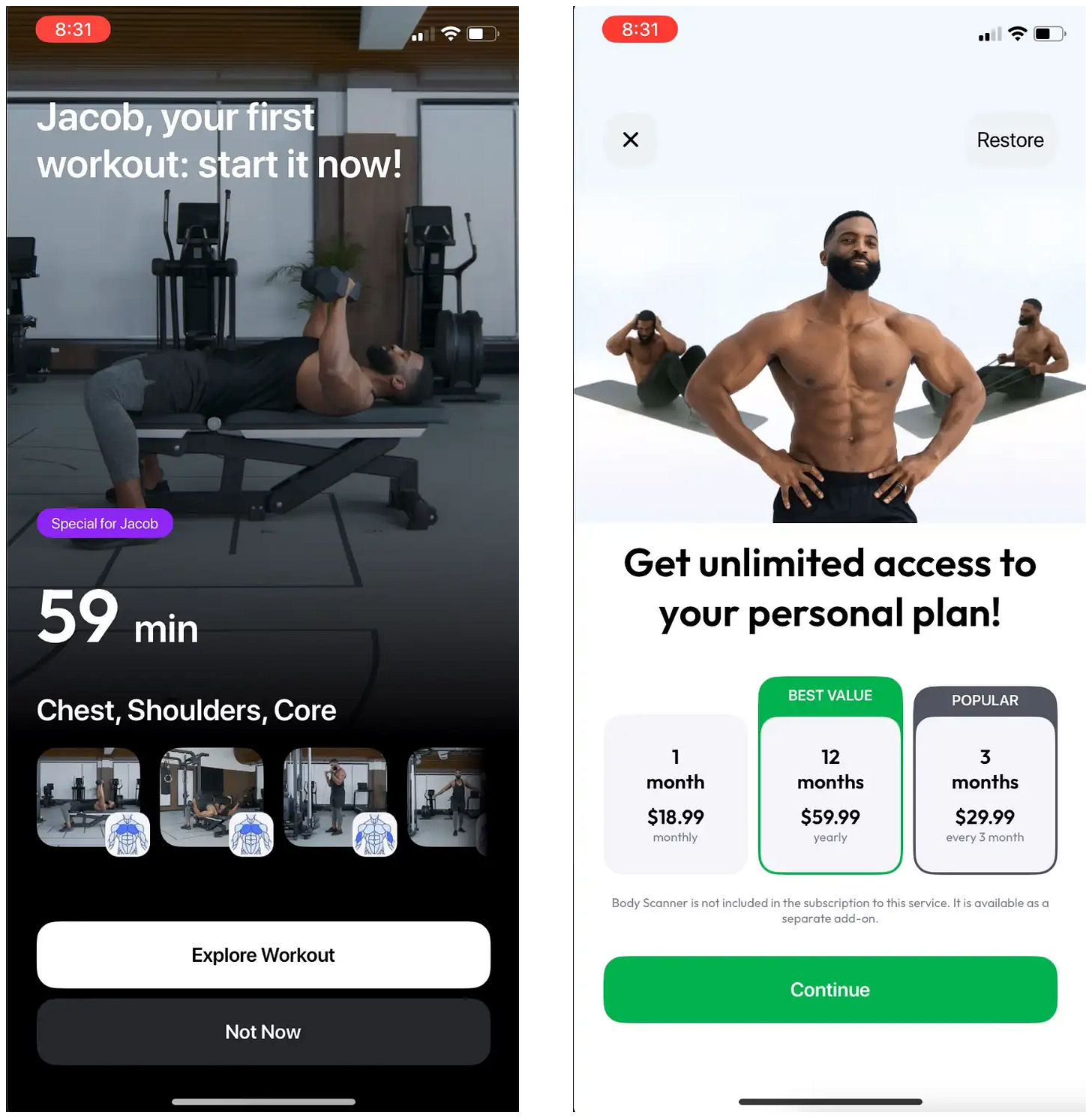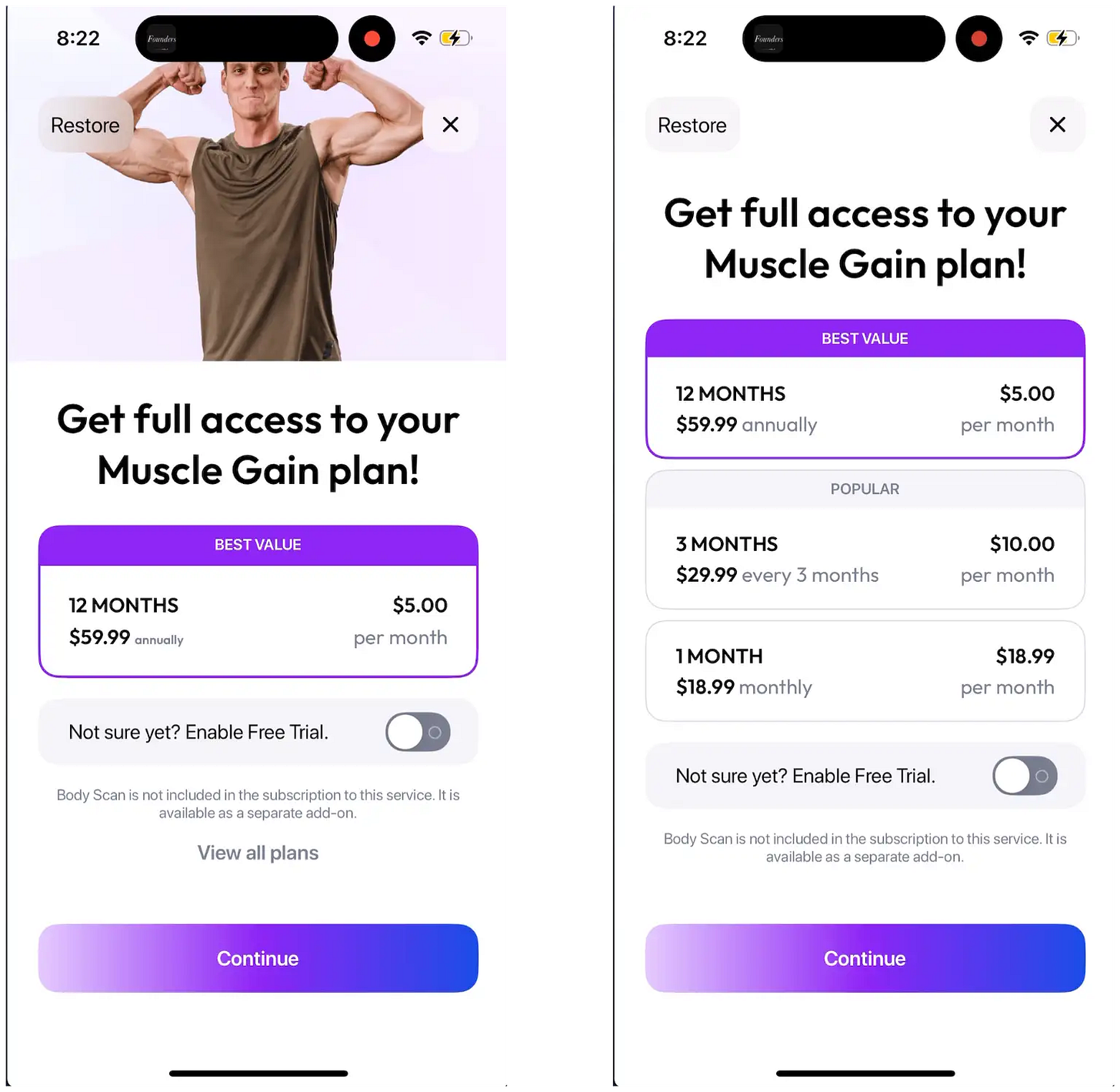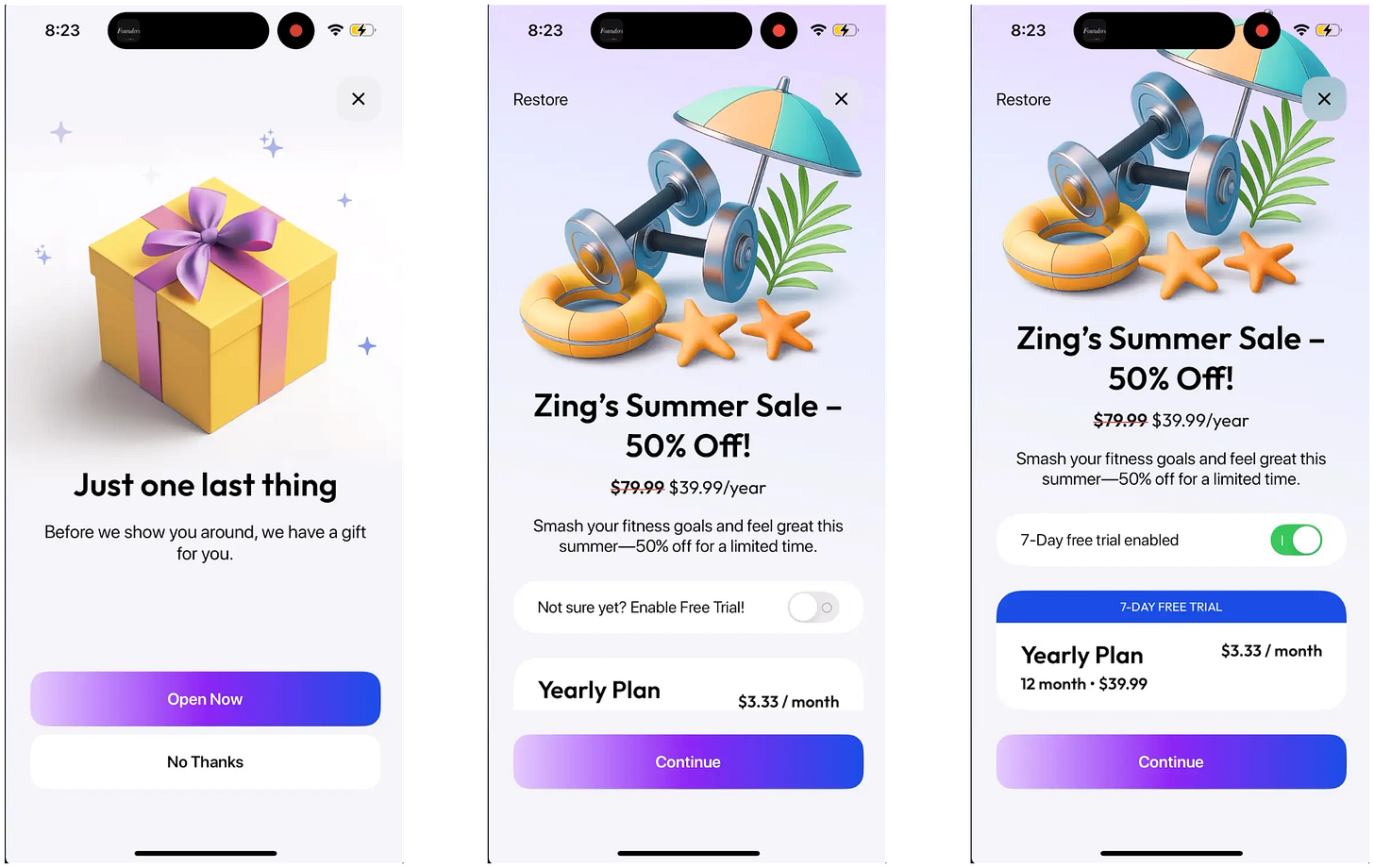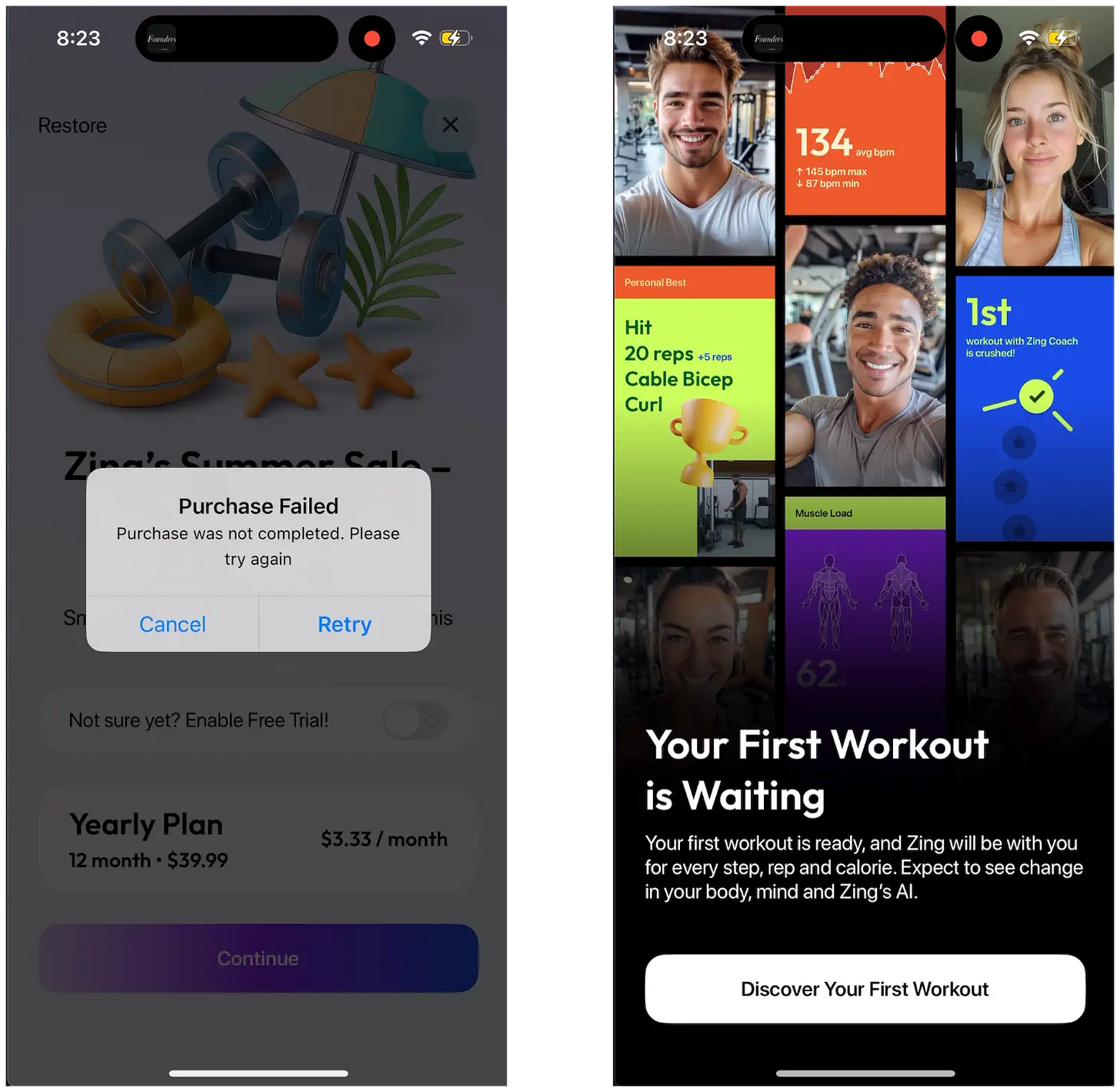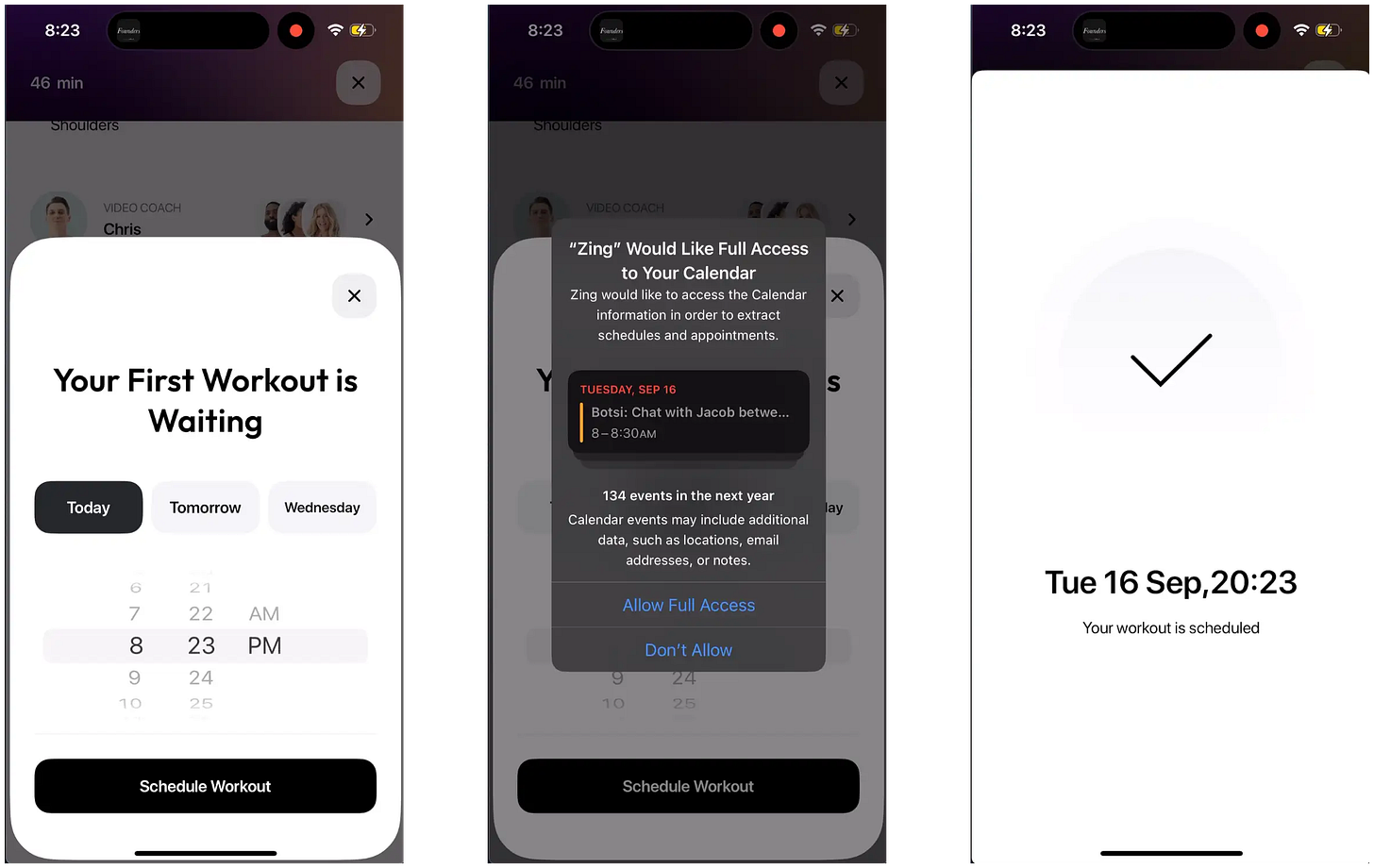Zing when others zag
And bonus video walkthrough!
Hey there, it’s Jacob at Retention.Blog 👋
I got tired of reading high-level strategy articles, so I started writing actionable advice I would want to read.
Every week I share practical learnings you can apply to your business.
Learn from Zing AI’s onboarding improvements
Zing AI is a fitness app that’s part of the Palta group.
They’re pretty successful, but I noticed they recently had a major revamp of their onboarding flow.
Luckily, I had recorded what it looked like before, so we can compare and contrast.
I’m also trying something new! I recorded a video overview companion.
This is a secret, unlisted video on Youtube that only you have access to via this link:
Can you please let me know if you like these “video companions” or would like to see more onboarding video breakdowns?P.S. If you watched the video, you saw I used Appfigures for some revenue research. They’re offering a sale: “Our BF promo is 50% off any plan from Monitor and up for up to 12 months (capped at $300 per month). Monitor, Optimize, and Boost are ideal for ASO, while Grow, Grow Plus, and Grow Premium include those plus deeper app intelligence.”
Get it here →I think we’ve got some cool things to learn from Zing. Let’s get started.
First screens in their flow:
Lessons:
Continue to iterate on your initial message that users see:
Zing when from “Zing Coach” to, “Meet Zing, Your AI Coach”
Try different engaging formats on the first screens since there is such a high drop off rate here
Zing is using the IG Story format to auto-scroll or allow people to tap through to create a more dynamic experience
Hook people early:
First, I got to pick my coach that I resonated the most with.
Generating AI coaches is certainly easier than recording real people!
Zing added a more conversational style via a specific AI coach “persona.” You’ll see them use this coach throughout onboarding to almost function like a mascot.
These little hooks and give a more friendly and engaging feel.
Simple and direct personalization:
A great personalization technique:
Ask someone what their goals are, and then reference that specific goal through onboarding and into the paywall.
My general advice is complex, fancy personalization is really hard to get right, but simple, direct string personalization like you see here usually works and has a positive lift.
Short and concise copy is better
Never skip a chance to simplify your copy.
Which copy is easier to understand and more likely for people to read?
Pretty obviously, the new copy. It’s also much more direct and accurately explains the use case.
Shorter copy, and more clear?! That’s what we all should be aiming for.
Utilize “personal” touches
Zing uses your coach to offer helpful pointers and guidance to create a friendlier feel.
Don’t stop innovating with new features
Zing Vision is quite interesting! It feels a bit impractical to use on a regular basis at a gym, but it seems cool. Talking about cool features like these, even if impractical, could create a more positive impressions as a “high-tech” product.
The conversational WhatsApp coach is even more interesting to me.
We used to see this with Facebook messenger bots, but those lost steam pretty quick.
Is this a viable new engagement and retention channel? Unclear. I would bet the people who do it are pretty engaged, but it’s chicken or the egg, they may have already been pretty engaged.
Still, it’s a cool extension of the product.
Help users understand your notifications
Zing gives a pretty real “screenshot” and example of what a push notification will look like.
Great tactic to give users trust that they’ll want notifications.
Reinforce your message
Zing continues to use the “Muscle Gain” personalization in the whole onboarding flow.
They use reinforce that this plan is personalized to me by reiterating all the information I shared.
Commitment Prompt
For Health and Fitness and Education apps, this is a tactic you should try. I’ve seen it work so many times, it would be silly not ot.
Old Paywall:
New Paywall:
Shows only annual plan on first page
Added a trial toggle (defaulted to off)
I’ve heard that you should test with both off and on and see which works best for your app
“View all plans” has the other products to drive more annual revenue
I’ve seen this setup work well to push more users to annual, but still give people who aren’t ready another options
Uses “Muscle Gain” personalization again
Emphasizes benefits more versus just getting access to your plan
Use Exit Offers
Show another offer if someone doesn’t convert.
Seeing 10% of conversions come from this 2nd offer isn’t uncommon.
I especially like their seasonal paywall!
Or, you can try using Botsi: AI Pricing for Subscription Apps
We’ll help you show the optimal price, product, and paywall to each user
Schedule a quick chat at Botsi.com →
P.S. When you schedule a demo and mention Retention.Blog you’ll get 20% off.
Keep people engaged after the paywall
I didn’t purchase or start a trial, but Zing has a super colorful and engaging screen with happy smiles to try to prevent you from leaving after the paywall.
So many will see a paywall and then close the app, “Ugh, you’re asking me to pay?!”
I’m sure you see this in your data. But most people close the paywall, and so you have one last chance before they leave to hook them again.
“Discover your first workout” creates some curiosity as well
Calendar reminders?
This is the last thing I wanted to show.
If you don’t start a workout immediately, they prompt you to set a reminder in your calendar!
They need to ask for permission, but it’s asking to schedule 134 events!!
I’m super curious how many people agree to this, and if it works.
I’ve thought about trying this in the past, so I’d love to hear from someone who’s done this.
I hope you found these quick hits helpful!
It was great for me to see how their onboarding had evolved.
If you want all the screens it’s at the bottom of this board here. (along with a bunch of apps. scroll down.)
📣 Want to help support and spread the word?
Go to my LinkedIn here and like, comment, or share my posts.
OR
Share this newsletter by clicking here.